Step 1) Open Inetmanager by typying
Step 2) Select server name in this case : SP2010
Then double click on Server Certificates
Click on "Create-self-signed" certificate enter certificate name in this case "Mywcfcert1" ,Click on OK.
Your certificate will be created.
Step 3) Now goto WCF Service hosted in IIS
In this case WCFONE select Edit Style--> Bindings
Assign certificate as shown below
Step 2) Select server name in this case : SP2010
Then double click on Server Certificates
Click on "Create-self-signed" certificate enter certificate name in this case "Mywcfcert1" ,Click on OK.
Your certificate will be created.
Step 3) Now goto WCF Service hosted in IIS
In this case WCFONE select Edit Style--> Bindings
Click on Bindings
Assign certificate as shown below
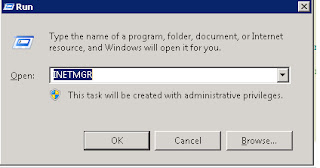




No comments:
Post a Comment